 | How to calculate a Standard Deviation in Excel? |
In statistics and probability theory, standard deviation (represented by the symbol sigma) shows how much variation or dispersion exists from the average (mean), or expected value (read more on wikipedia).
The standard deviation is calculated as the square root of the variance. Thus, the designation of the variance can be regarded as an intermediate step to calculate the standard deviation.
In excel there is a function that directly from the data (sample) calculates standard deviation.
Excel function:
STDEV ( number1, number2, ... )
Number1, number2, ... are 1 to 255 arguments corresponding to a sample of the population.
Instead of arguments separated by semicolons, you can use a single array or a reference to an array. The following figure shows the calculation in excel in two ways.
 |
| Screen Excel 2010 - Standard Deviation in Excel |
Download example XLS file:
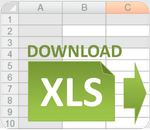

No comments:
Post a Comment