 | How to connect multiple cells in Excel text? To link text cells in Excel you can use the concatenation operator - character "&" or function CONCATENATE (arguments)? |
If you want to connect two (or more) of the cells, for example, cell B2 contains Gliwice and cell B3 contains Silesia, we apply the function:
= B2 & B3 or = CONCATENATE (B5, B6)
but in this case there is no space. To get a space, use the following function:
= B2 & "" & B3 or = CONCATENATE (B5, "", B6)
 |
| Screen - Excel 2010 - CONCENTATE function |
Download example XLS file:
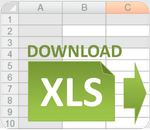

No comments:
Post a Comment